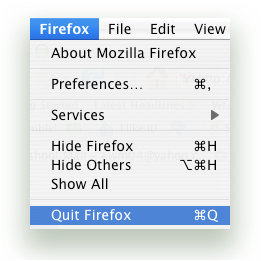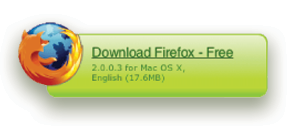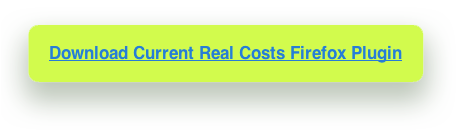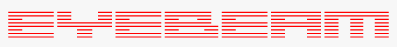Install the Plug-in!
Installation Directions
for the Real Costs Plug-in, and the Real Costs Greasemonkey source code
for uninstallation directions click here.

Click Edit Options
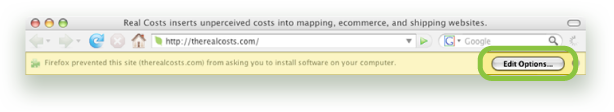

Click Allow
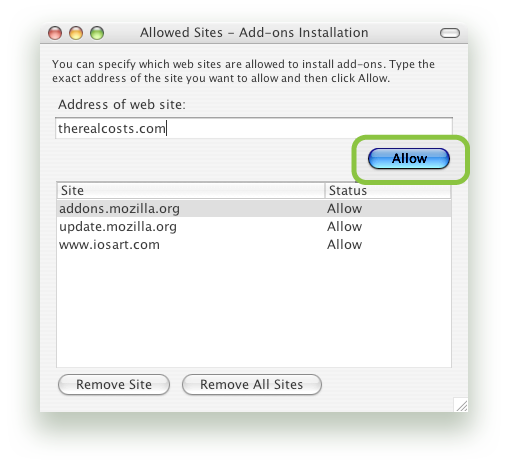

Click Install Now
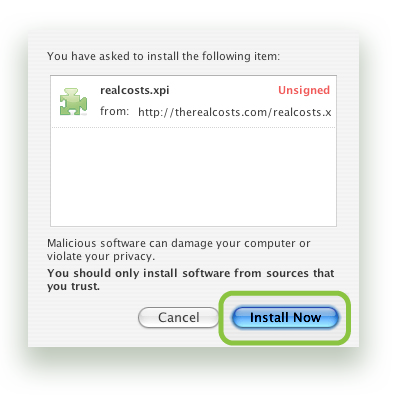

Restart Firefox
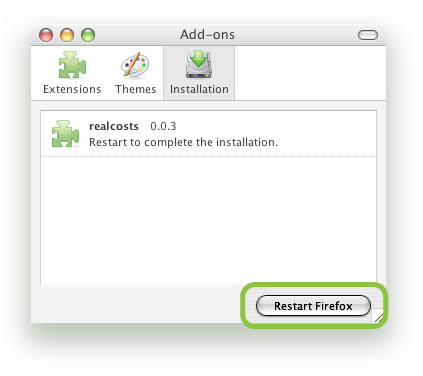

Choose Units
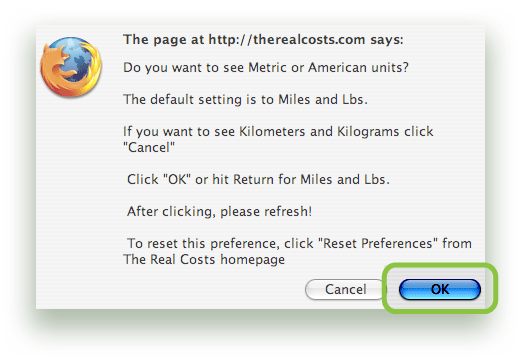
Un-Install the Plug-in!
Un-Installation Directions
for the Real Costs Plug-in, and the Real Costs Greasemonkey source code

Goto Tools > Add-ons
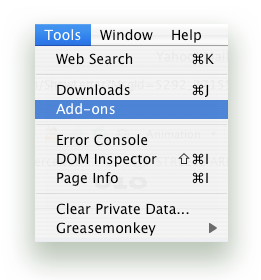

Select Real Costs and click un-install
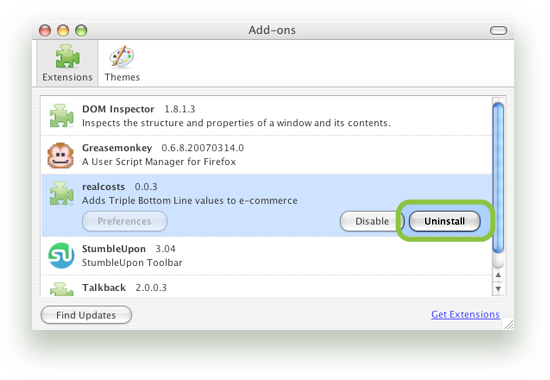

Confirm Uninstall
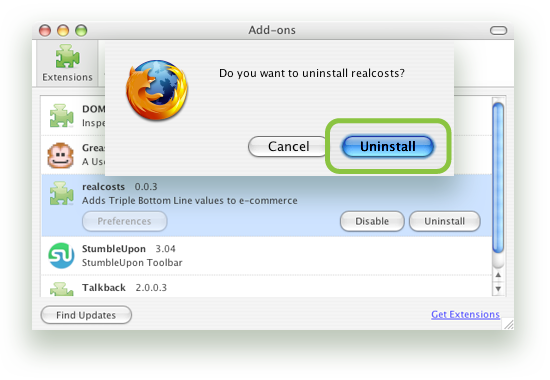

Quit and Restart Firefox